
Why another dummy image generator?
http://satyr.io/200x300Dimensions, width, and height can be variable.
click for more
/red
Color. In a variety of formats (Name, RGB HEX etc.) and themes.
click for more?delay=3gDelay. Easy testing of connectivity problems
click for morehttp://satyr.io/200x300/red?delay=3g
Easily create a set of responsive images with a defined aspect ratio.
<picture>
<source srcset="http://satyr.io/1200x16:9" media="(min-width: 1280px)">
<source srcset="http://satyr.io/980x16:9" media="(min-width: 992px)">
<source srcset="http://satyr.io/768x16:9" media="(min-width: 768px)">
<source srcset="http://satyr.io/480x4:3" media="(min-width: 480px)">
<img srcset="http://satyr.io/320x4:3" alt="">
</picture>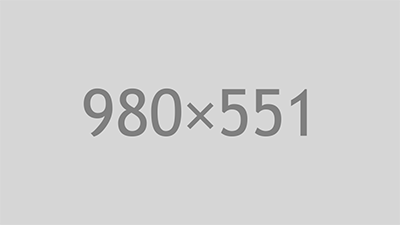
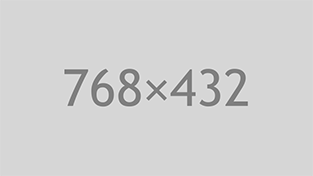
Add a delay parameter when you need to test connection lags.
http://satyr.io/200x300?delay=3ghttp://satyr.io/200x300?delay=1000http://satyr.io/200x300?delay=1000-3000
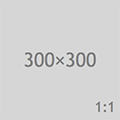

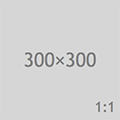

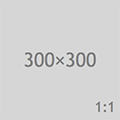

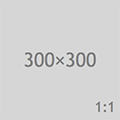

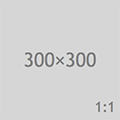

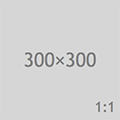

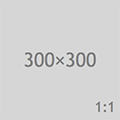

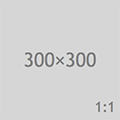

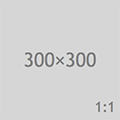
Prepare your layout for unexpected and uncommon image dimensions.
http://satyr.io/200-250x300http://satyr.io/200x200-300http://satyr.io/200-250x200-300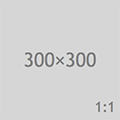
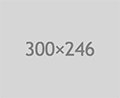
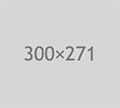

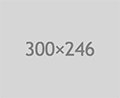

Simply create a different variant of images for visual feedback.
http://satyr.io/200x300/1http://satyr.io/200x300/2http://satyr.io/200x300/3
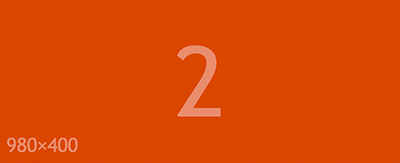
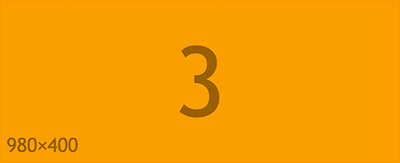
Lorem ipsum Dolore pariatur in incididunt nisi non magna sed nostrud in minim incididunt est ad incididunt sint laborum esse sed occaecat est id eu consectetur irure adipisicing sunt Excepteur fugiat nulla cupidatat et consequat quis consectetur veniam do voluptate qui Ut qui cupidatat labore sunt Duis esse dolore quis aliquip Ut in Excepteur elit voluptate do velit anim magna Excepteur pariatur Ut consequat mollit id cupidatat ea qui incididunt et qui culpa sunt nisi ut laboris Ut est fugiat ea eiusmod occaecat nisi est laborum do veniam non sed dolore ut est minim labore sit ut eu consequat cillum officia quis pariatur velit amet non sit culpa incididunt magna incididunt do sint culpa id amet.
Country flags
http://satyr.io/80x60?flag=czehttp://satyr.io/80x60?flag=svkhttp://satyr.io/80x60?flag=cheBrands
http://satyr.io/80x60?brand=facebookhttp://satyr.io/80x60?brand=applehttp://satyr.io/80x60?brand=github
You can do all this even if you are offline.
Browser can't display the webpage because your computer isn't connected to the Internet.
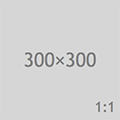
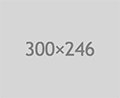
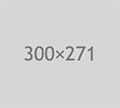

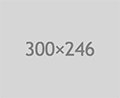

<img src="http://satyr.io/200/1" alt="image 1">
<img src="http://satyr.io/200/2" alt="image 2">var image = new Image();
image.src ='http://satyr.io/200';
document.body.appendChild(image);wget http://satyr.io/200/1 -O image-1.pngcurl http://satyr.io/200/2 -o image-2.png// 200x200px image, with 2 seconds delay
let url=NSURL(string:"http://satyr.io/200?delay=2000")
NSURLSession.sharedSession().dataTaskWithURL(url!,
completionHandler: {
data, response, error in
let image = UIImage(data: data)
// ... process image
}).resume()// 200x200px image, with 2 seconds delay
final String url = "http://satyr.io/200?delay=2000";
NetworkImageView imgView = (NetworkImageView)
view.findViewById(R.id.image);
imgView.setImageUrl(url, imageLoader);